Request a guide
Please post an issue describing the guide you would like to see and we’ll get to it as soon as possible.
Write a guide
To add a guide:
- go to the
guidesfolder in thescore.partnersrepo and press the “Create new file” button. - Give your guide a clear filename (lowercases and with no spaces, dashes allowed) and the
.mdextention, for example:community-events-category.mdorcommunity-notifications.md - Write your guide in MarkDown and make sure you start with a
#heading - Under the heading “Commit new file” shortly describe what you’ve done
- Select “Create a new branch for this commit and start a pull request”
- Click “Propose new file”
All done, we’ll review your guide to make sure it works and to see if it has any incoherencies with other content after which it will be published :)